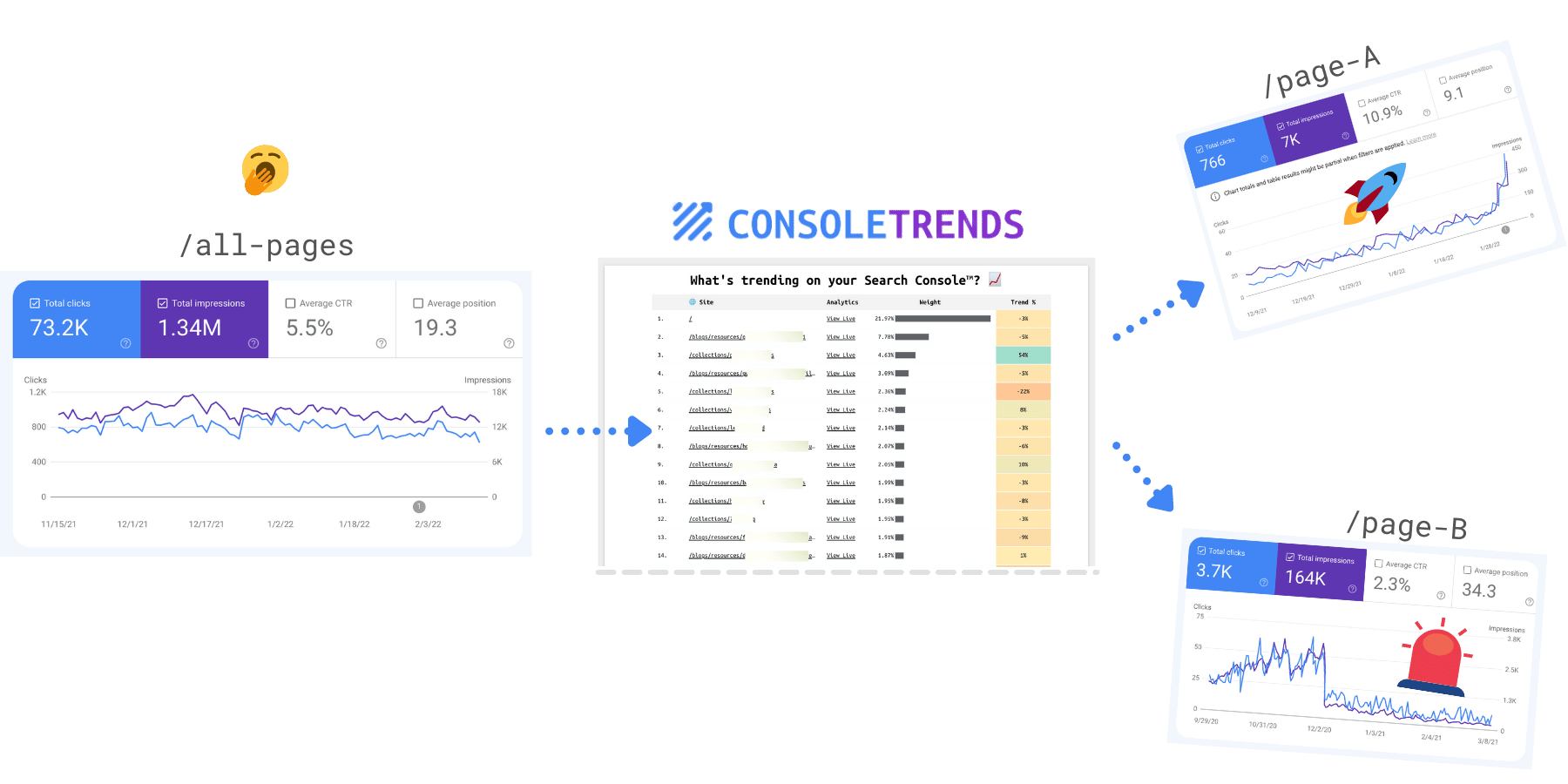In this tutorial, you’ll learn how to quickly analyze your Search Console data to detect which pages were affected by the latest Google algorithm update.
Before you get started with the tutorial, let’s take a quick look at why Google updates its algorithm.
Why does Google update its algorithm?
Google updates its algorithm to improve its search results. It is a constant change in how people search, so how Google organizes its results is also constantly changing.
As a consequence, some sites will experience drops in organic traffic, while others will experience gains after each update.
What to look for to detect traffic drops and growth
You can analyze your site performance fluctuations from your Google Search Console account. It has lots of valuable information. However, it might be a time-consuming and tedious task before you can find actionable trends and anomalies.
Here’s how you can accelerate trend discovery
You can speed up your trend discovery efforts by using CONSOLE TRENDS.
It’s a Google Data Studio template (FREE tool) that makes it easy to identify what’s trending on your Search Console.
Quick installation guide (94 seconds) to get started right away!
It allows you to automatically uncover hidden trends so you can get the most out of emerging opportunities and fix issues while they are small and not costly.
- Copy CONSOLE TRENDS template and connect your Search Console account.
- Review trends from the CONSOLE TRENDS dashboard.
- Check trends within Search Console by clicking the View Live link.
The following video provides a detailed explanation of the process.